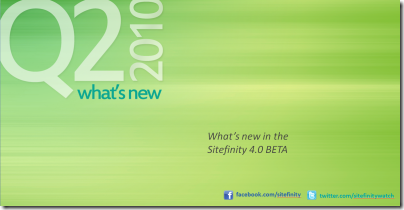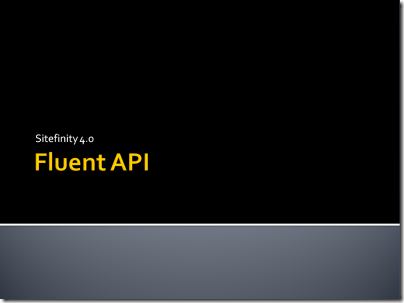Powerpoint and Code from the Sitefinity 4.0 BETA Webinar
The content you're reading is getting on in years
This post is on the older side and its content may be out of date.
Be sure to visit our blogs homepage for our latest news, updates and information.
I’m still working on posting the Sitefinity 4.0 BETA webinar video. Due to technical issues encountered early into the webinar I lost the Gotomeeting recording. We have backup recordings, but these recordings contain Ivan Osmak & I’s individual local recordings. These two local recordings need combined into a single video. It’s going to take me some time to get this video processed. Be patient with me.
In the meantime, I’ve attached our Powerpoint slides to this blog post.
I’ve also posted Ivan’s code samples below:
~/Webinar.aspx
<%@ Page Language="C#" AutoEventWireup="true" CodeBehind="Webinar.aspx.cs" Inherits="SitefinityWebApp.Webinar" %><!DOCTYPE html PUBLIC "-//W3C//DTD XHTML 1.0 Transitional//EN" "http://www.w3.org/TR/xhtml1/DTD/xhtml1-transitional.dtd"><htmlxmlns="http://www.w3.org/1999/xhtml"><headrunat="server"><title></title></head><body><formid="form1"runat="server"><h1>Fluent API - webinar examples</h1><h3>Introductory example</h3><p><asp:LabelID="newsItemTitleLabel"runat="server"Text="News item title:"></asp:Label><asp:TextBoxID="newsItemTitle"runat="server"></asp:TextBox><asp:ButtonID="createNewsItem"runat="server"Text="Create news item"OnClick="createNewsItem_Click"/></p><h3>Named transactions and "using() {}" syntax</h3><p><p>Create 10 content items and 20 event items.<asp:ButtonID="createContentItemsAndEvents"runat="server"Text="Create"OnClick="createContentItemsAndEvents_Click"/></p></p><h3>Child facades</h3><p><p>Create a new blog and then create a blog post in it.<asp:ButtonID="createABlogAndBlogPost"runat="server"Text="Create"OnClick="createABlogAndBlogPost_Click"/></p></p><h3>Three random examples</h3><p><p>Create a page:<asp:ButtonID="createAPage"runat="server"Text="Create"OnClick="createAPage_Click"/></p></p><p><p>Add dynamic field to an existing NewsItem type:<asp:ButtonID="addDynamicField"runat="server"Text="Add dynamic field"OnClick="addDynamicField_Click"/></p></p><p><p>Create a completely new dynamic type:<asp:ButtonID="createDynamicType"runat="server"Text="createDynamicType"OnClick="createDynamicType_Click"/></p></p></form></body></html>
~/Webinar.aspx.cs
using System;using Telerik.Sitefinity;using Telerik.Sitefinity.Fluent.Pages;using System.Web.UI.WebControls;using Telerik.Sitefinity.Web;using Telerik.Sitefinity.Modules.Pages;using System.Linq;using Telerik.Sitefinity.News.Model;using Telerik.Sitefinity.Metadata.Model;namespace SitefinityWebApp{public partial class Webinar : System.Web.UI.Page{protected void Page_Load(object sender, EventArgs e){}protected void createNewsItem_Click(object sender, EventArgs e){App.Prepare().SetPagesProvider("Mypages").SetTransactionName("Tran1").WorkWith().NewsItem().CreateNew().Do(ni =>{ni.Title = this.newsItemTitle.Text;ni.Description = "Some description";}).SaveChanges();}protected void createContentItemsAndEvents_Click(object sender, EventArgs e){using (var fluent = App.WorkWith()){// create 10 content itemsfor (int i = 0; i <10; i++){fluent.ContentItem().CreateNew().Do(ci =>{ci.Title = "Content item " + i.ToString();ci.Author = "Ivan";});}// create 20 eventsfor (int i = 0; i <20; i++){fluent.Event().CreateNew().Do(ev =>{ev.Title = "Event " + i.ToString();ev.EventStart = DateTime.Now;});}}// all items will be committed automatically in one transaction upon the exit of the using block}protected void createABlogAndBlogPost_Click(object sender, EventArgs e){App.WorkWith().Blog().CreateNew().Do(b =>{b.Title = "Our test blog";b.UrlName = "our-test-blog";}).BlogPost().CreateNew().Do(bp => bp.Title = "First blog post").Done().Do(b => b.Description = "Forgot to add the blog description").SaveChanges();}protected void createAPage_Click(object sender, EventArgs e){App.WorkWith().Page().CreateNewStandardPage(PageLocation.Frontend).Do(pn =>{pn.Title = "My Page";pn.UrlName = "my-page";}).SaveChanges();SiteMapBase.Cache.Flush();}protected void addDynamicField_Click(object sender, EventArgs e){App.WorkWith().DynamicData().Type(typeof(NewsItem)).Field().TryCreateNew("ResearcherName", typeof(string)).SaveChanges(true);}protected void createDynamicType_Click(object sender, EventArgs e){App.WorkWith().DynamicData().Type().CreateNew("ContactInfo", "Telerik.Sitefinity.DynamicTypes.Model").Do(dt => dt.DatabaseInheritance = DatabaseInheritanceType.vertical).Field().CreateNew("FirstName", typeof(string)).Done().Field().CreateNew("LastName", typeof(string)).Done().Field().CreateNew("Age", typeof(int)).Done().SaveChanges(true);}}}
This code uses features that are found in the upcoming BETA. Consequently, it’s unlikely this code will work with the CTP release of Sitefinity 4.0. If you’re interested, you’ll get a chance to play with the Fluent API next week.

The Progress Team
View all posts from The Progress Team on the Progress blog. Connect with us about all things application development and deployment, data integration and digital business.
Comments
Topics
- Application Development
- Mobility
- Digital Experience
- Company and Community
- Data Platform
- Secure File Transfer
- Infrastructure Management
Sitefinity Training and Certification Now Available.
Let our experts teach you how to use Sitefinity's best-in-class features to deliver compelling digital experiences.
Learn MoreMore From Progress
Latest Stories
in Your Inbox
Subscribe to get all the news, info and tutorials you need to build better business apps and sites
Progress collects the Personal Information set out in our Privacy Policy and the Supplemental Privacy notice for residents of California and other US States and uses it for the purposes stated in that policy.
You can also ask us not to share your Personal Information to third parties here: Do Not Sell or Share My Info
We see that you have already chosen to receive marketing materials from us. If you wish to change this at any time you may do so by clicking here.
Thank you for your continued interest in Progress. Based on either your previous activity on our websites or our ongoing relationship, we will keep you updated on our products, solutions, services, company news and events. If you decide that you want to be removed from our mailing lists at any time, you can change your contact preferences by clicking here.