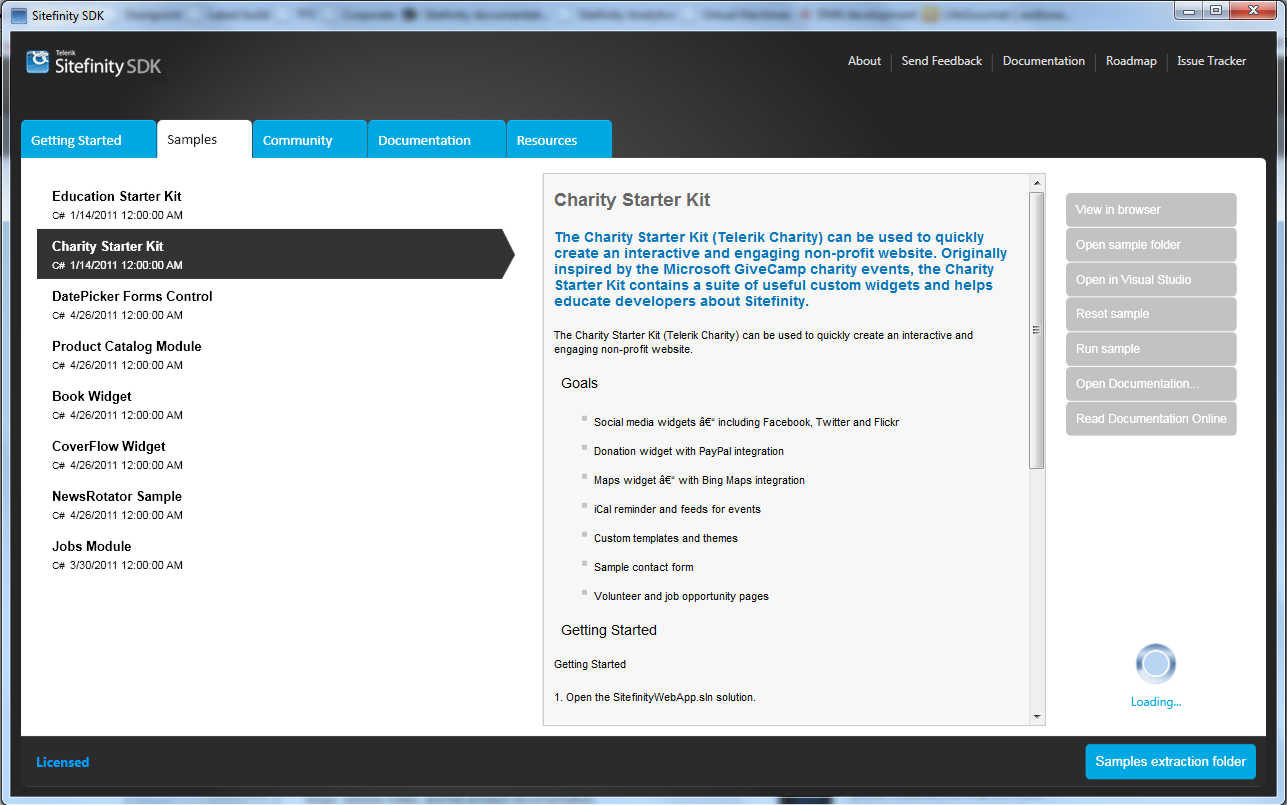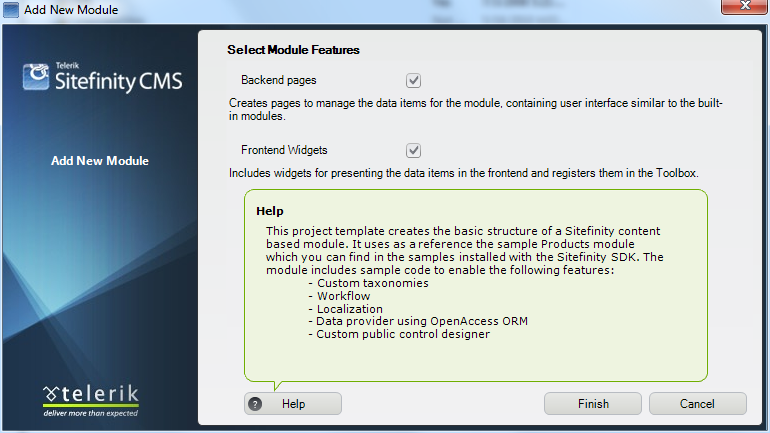Sitefinity SDK 4.1 delivers a brand new Samples Browser and much more
The content you're reading is getting on in years
This post is on the older side and its content may be out of date.
Be sure to visit our blogs homepage for our latest news, updates and information.
The Sitefinity team has been busy with preparing a new Software Development Kit that ease the process of running and deploying Sitefinity sample projects to your local environment. I am glad to announce that the new SDK release features a significant set of improvements and new developer tools that will help you make most of your custom Sitefinity solution. Below is quick summary of the features included in this release.
Separate download
We have separated the Sitefinity installation from the SDK which gives us flexibility to release more frequent versions of the SDK against the latest official releases of Sitefinity if needed. The new distribution has as a prerequisite the official installation of Sitefinity 4.1.
New Samples Browser
The backbone of the SDK is a new Samples Browser that is a great learning resource, and will significantly decrease the learning curve of custom development with Sitefinity. With its first version you can easily run and deploy samples without the need to open them in Visual Studio, or manually modify their connection strings. This is especially handy when you would like to build on top of our Education and Non-Profit starter kits now delivered with the SDK itself. The new Samples Browser delivers the following functionality:
- Automated extraction of code samples to a specific folder
- Ability to select a database server that will host your sample database
- Automated hosting of the samples in ASP.NET Development Server
- Ability to reset your sample’s source code and database
- RSS readers exposing Sitefinity latest release notes, featured videos and resources
- Community tab exposing top Sitefinity blogs
- Documentation tab allowing you to access our developers oriented documentation
- Resources tab allowing you to access other important community resources such as our Forums, Support system and Telerik Issue Tracker
- All samples are compatible with SQL Server 2005 or above
Non-profit and Education starter kits are now part of the SDK
Both Non-Profit and Education starter kits are included in the product and can be easily run similar to all other samples. You will no longer need to manually tune the connection string of your Starter Kit in order to make it run against your own instance of SQL Server or build the solutions in Visual Studio.Includes OpenAccess ORM
With the recent upgrade of OpenAccess ORM in Sitefinity, Sitefinity 4.1 is in sync with the latest bits of OpenAccess ORM. The current release of the SDK features the latest developer installation of OpenAccess ORM Q1 2011 SP1. Similar to the other tools that are include in the product – RadControls for Silverlight Q1 2011 and RadControls for ASP.NET Ajax Q1 2011, OpenAccess can be used for extending and enhancing your custom Sitefinity solutions only.
Visual Studio Project Wizard for building a module
Also debuting is a new Visual Studio Project Wizard that will guide you when creating a new Sitefinity content-based module. The first version allows you to choose between backend pages and/or front-end widgets. The wizard then generates the necessary code for you. The module is still in Beta and we look forward to enriching the flexibility of this module with our next major release.
Improved Developers Guide
The release also delivers the latest product documentation with significant enhancements of our how-to articles all based on your feedback.
- How to create a custom content-based module
- How to create a DatePicker control
- How to create a customizable Silverlight-based control
- Referencing Sitefinity SDK (in QuickStart)
- Working with control designers
Transparent way of building a sample
Last but not least is a new transparent way of setting up the samples. Each sample is created on the fly and doesn’t ship with an existing database. The first time a sample is run, the Global.asax file takes care of creating a new Sitefinity user, registering the necessary modules in Sitefinity, registering the necessary widgets in the toolbox, creating a home page for your sample and registering a special theme applied to the home page. We have separated this logic in a special SampleUtilities.cs that you can play with. Note that the very first run of the sample might take around a minute as its initializing a new Sitefinity instance that will host your sample.
Known issues
Below are a few known issues that we look forward to resolving with our next release.
- Sometimes the browser opens before the ASP.NET Development server starts in this case you will have to refresh the page in the browser to continue.
- The first time run of the some samples might cause "Cannot find template ~/SF/..." error. Just close the ASP.NET Development Server and run the sample again.
Other great stuff for Sitefinity designers and developers
Don’t miss the chance to participate in our Sitefinity Designers Challenge and win 500$ as Amazon gifts or Sitefinity Standard Edition with one year full subscription worth 1999$. To learn more visit our Marketplace Challenge.

The Progress Team
View all posts from The Progress Team on the Progress blog. Connect with us about all things application development and deployment, data integration and digital business.
Comments
Topics
- Application Development
- Mobility
- Digital Experience
- Company and Community
- Data Platform
- Secure File Transfer
- Infrastructure Management
Sitefinity Training and Certification Now Available.
Let our experts teach you how to use Sitefinity's best-in-class features to deliver compelling digital experiences.
Learn MoreMore From Progress
Latest Stories
in Your Inbox
Subscribe to get all the news, info and tutorials you need to build better business apps and sites
Progress collects the Personal Information set out in our Privacy Policy and the Supplemental Privacy notice for residents of California and other US States and uses it for the purposes stated in that policy.
You can also ask us not to share your Personal Information to third parties here: Do Not Sell or Share My Info
We see that you have already chosen to receive marketing materials from us. If you wish to change this at any time you may do so by clicking here.
Thank you for your continued interest in Progress. Based on either your previous activity on our websites or our ongoing relationship, we will keep you updated on our products, solutions, services, company news and events. If you decide that you want to be removed from our mailing lists at any time, you can change your contact preferences by clicking here.