Inventory Management
The content you're reading is getting on in years
This post is on the older side and its content may be out of date.
Be sure to visit our blogs homepage for our latest news, updates and information.
Inventory management serves many purposes. First, it helps you keep popular products in stock so that they are always available to your customers. Second, it prevents you from overselling products resulting in happy customers and fewer chargebacks. And, in Sitefinity Ecommerce we have a lot of additional features built in so you can do more with your product catalog than just turning off the product when the quantity is depleted.
Inventory quantities can be tracked at the product level, at the product variation level or tracking can be turned off for each individual product. If inventory is set to track then inventory quantities will be decremented each time a product is purchased and successfully paid for.
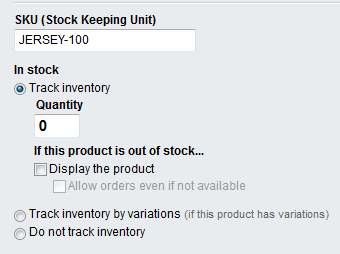
- Track
- Out of Stock
- Out of Stock (Visible on the site)
- Out of Stock (Available for purchase)
- No tracking
- Tracked on variations
How Sitefinity Ecommerce handles Out of Stock
When a product runs out of stock, you have a couple of options of how your store front will handle the product.Option 1: Turn off the product and no longer show the product on the product listing or the product detail page hence the product is not available to purchase.
Option 2: You can continue to display the product along with an Out of stock message but there will be no button for the customer to add the product to their shopping cart. This is a super feature because your shoppers can still find the product so they know that you still have the product and they can read the details about the product as well as help your SEO rankings for that product.
Option 3: You can continue to accept orders for the product and its inventory will decrement into negative numbers allowing you to track over-sells. This feature is great for those products that you receive constant shipments of that you know you will have back on the shelf in a very short time.
Out of stock messages on the backend
In addition to the new inventory report, the product list now shows inventory amounts next to each product. Furthermore, you can filter the product list to show only in-stock or out-of-stock products: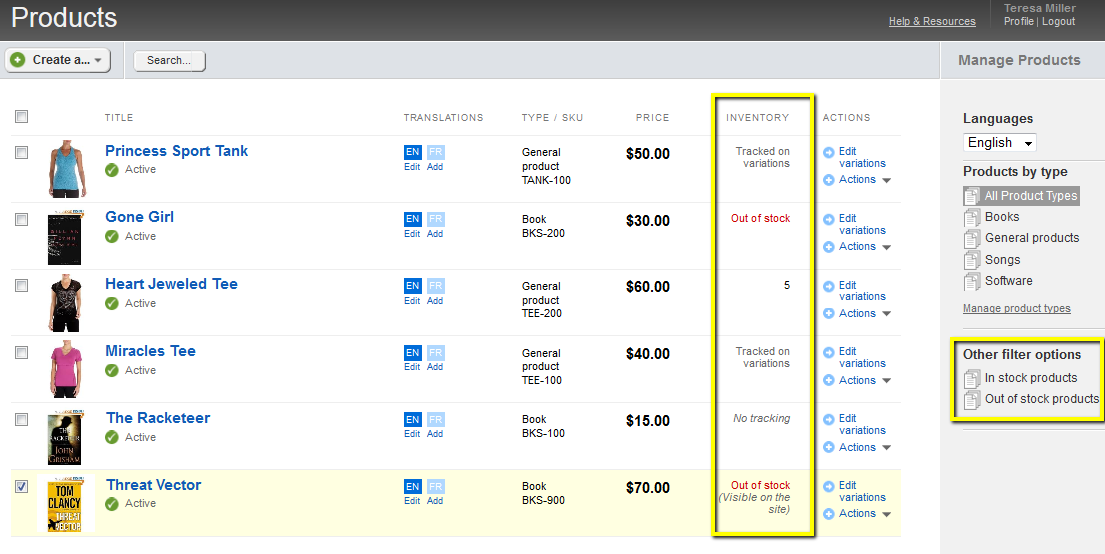
Out of stock messages on the frontend
Out of stock handling on Product Detail pageOn the product detail page, the inventory status will be displayed to the customer. Additional logic has been added so that if the shopper tries to purchase more than available, the system will allow the maximum available and display a message. There are several messages and scenarios that could happen:
1) Simple out of stock message on the product detail page.
2) It could go out of stock as soon as you add it to your cart.
3) If trying to buy more than available, we show out of stock and adjust the quantity to maximum available inventory.
4) If a product has variations, we know which variations are out of stock and will adjust the inventory to the available variation combination.
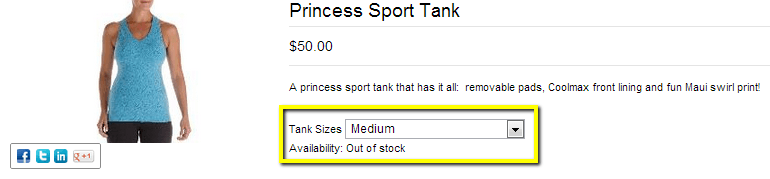
Out of stock handling on Checkout (shopping cart & checkout)
There are messages on the shopping cart and on the product detail page to inform the customer if the product is in stock or out of stock. If a product variation is out of stock then the inventory status will be “Out of stock”. Or, if a product goes out of stock while a customer is shopping, appropriate messages will appear on their shopping cart or the checkout preview.
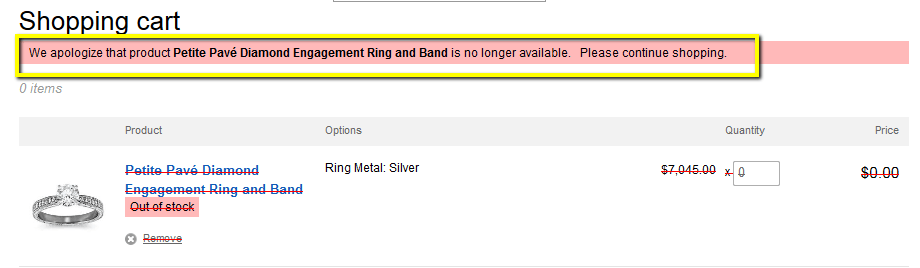
Reporting
To help you quickly identify out-of-stock (or low-stock products), we have included a new Inventory Report. The report shows you all products including their current inventory amounts. This report can be exported into a comma separated file so you can import the data into another system or into a spreadsheet.
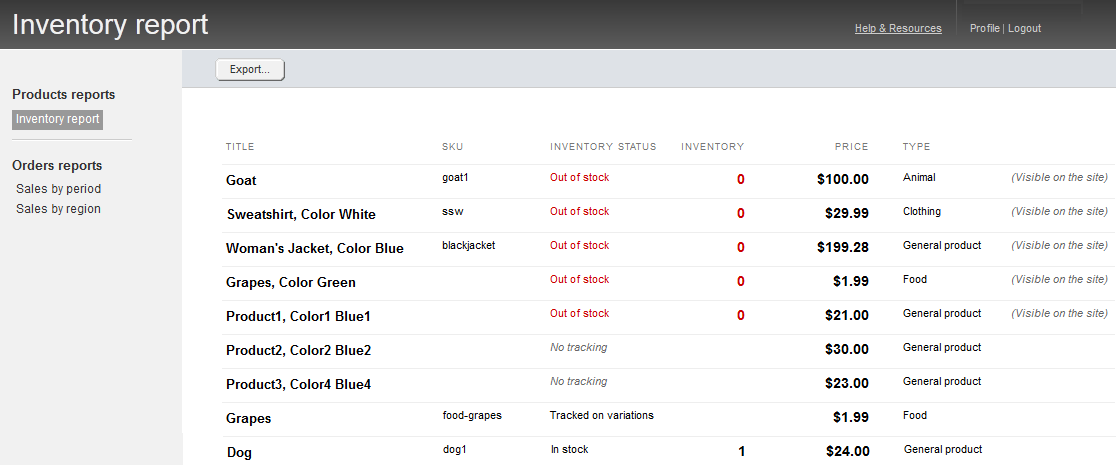
Extensibility
There is an extensible hook that you can subscribe to that you could write custom logic for anything such as sending an email to the warehouse that the product is low and they need to reorder it. Or, you may want to hook into a backend Inventory Management application such as NetSuite, SAP or others to update the inventory that was purchased. You can also use the API to update inventory quantities or set the inventory status. Read more about the EcommerceProductInventoryChanged event here.Summary
Inventory management was introduced because we listened to YOU on PITS. Please make sure to add your most needed Ecommerce feature to PITS and make sure to vote for others that you are interested in seeing Sitefinity Ecommerce. Find more information about Managing Inventory in our documentation.
The Progress Team
View all posts from The Progress Team on the Progress blog. Connect with us about all things application development and deployment, data integration and digital business.
Comments
Topics
- Application Development
- Mobility
- Digital Experience
- Company and Community
- Data Platform
- Secure File Transfer
- Infrastructure Management
Sitefinity Training and Certification Now Available.
Let our experts teach you how to use Sitefinity's best-in-class features to deliver compelling digital experiences.
Learn MoreMore From Progress
Latest Stories
in Your Inbox
Subscribe to get all the news, info and tutorials you need to build better business apps and sites
Progress collects the Personal Information set out in our Privacy Policy and the Supplemental Privacy notice for residents of California and other US States and uses it for the purposes stated in that policy.
You can also ask us not to share your Personal Information to third parties here: Do Not Sell or Share My Info
We see that you have already chosen to receive marketing materials from us. If you wish to change this at any time you may do so by clicking here.
Thank you for your continued interest in Progress. Based on either your previous activity on our websites or our ongoing relationship, we will keep you updated on our products, solutions, services, company news and events. If you decide that you want to be removed from our mailing lists at any time, you can change your contact preferences by clicking here.

