6 Ways to Improve Deliverability in Gmail’s Multi-Tab Inbox
Ever since Google launched multiple tabs in their Gmail inbox, marketers have been struggling with managing this new layer of deliverability complexity. Optimizing emails for mobile, Outlook, Yahoo and other clients wasn’t enough—now we have to deal with another facet in an already intricate online environment. With open rates at 50%—if you’re very lucky—and click rates much lower, getting emails seen by customers and prospects is challenging enough without having marketing emails bumped into a secondary tab that people might not even see.
If you’ve never had marketing emails land in the Gmail Promotions inbox, deliverability probably isn’t a concern. Most marketers, however, have dealt with this and are still dealing with this when they run campaigns.
The good news is that there are ways to avoid having your emails land in the Promotions tab. Most resources out there will tell you that keywords are the end-all be-all for Google’s algorithms, but this is not actually the case. You can find six specific items and small tweaks that have a large impact on deliverability listed below. The overall takeaway, however, is that emails that read less like a marketing offer have higher chances to land in Primary. Google’s algorithms are learning and adapting based on what is common, repetitive, and found in many messages. By differentiating with content, senders and templates, marketers will have a higher chance to not get filtered into a secondary inbox.
Six Changes You Can Make to Avoid the Gmail Promotions Tab
1. Avoid keywords such as “offer,” “prize” and similar in title, body and subject line
You’ve likely heard this one already, but it is a big factor in determining where your emails will fall. This promotional email from CVS landed exactly in the tab you’d expect.
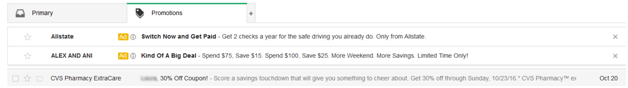
2. Minimize HTML and CSS comments in the email code
This one is less obvious, but thorough testing to more than 15 Gmail accounts indicated that limiting or removing comments entirely will improve your chances to land in the Primary tab. Does your code have notes, such as <!-- /MAIN -->? Take them out!
3. Avoid large images (both dimensions and file size)
A lot of marketing emails contain large graphics, headers and banners. This is an easy way for Google to identify your message as promotional. Small images were all okay during our testing—logos, social media icons, etc.—but any large banner immediately bumped the email to Promotions. This could have been another reason the CVS email landed in the tab—it’s image heavy. The ideal file size for many email clients is 100KB or less, so having a lot of images also contributes to an increase in messages falling into SPAM filters and folders.

4. Review any “view this email online” links, or consistent email headers. Google recognizes these as repetitive and promotional.
If you use an email header similar to the one below, look into moving it or removing it. Not only could it affect your email preview text if it’s right at the top, but it also takes up real estate on small mobile screens and gets recognized by Google’s algorithms.
![]()
5. A personalized sender increases the chances of making it into the Primary inbox
Does your email come from one of your sales reps, or from your generic sales inbox? Google recognizes this as well. If it’s a new domain, you might squeak by without issue, but if it’s a regular and often used alias, be prepared to get bumped to Promotions. Note that this does not affect your reply-to email address, only the from address, which means that you can send your emails from a person, and send the replies to an alias without penalty.
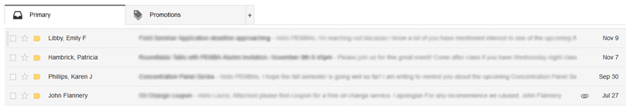
6. The <title> tag (in email HTML) should contain the same text as the subject line
Back to the code again. Do your templates contain a <title> tag? Traditionally, this tag is used for “view online” links or displaying a key message so it is quickly visible in some email clients and does not need to be contained in the email header. Some email providers do not like this tag, however. For Gmail, populating the <title> tag with your subject line will improve the tab your messages land in.
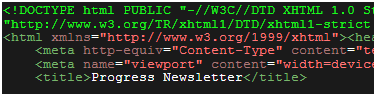
There you have it—six specific, actionable steps you can take to get your emails out of the Promotions tab and into the Primary tab.
Run some tests of your own before implementing any changes, of course. You might find that you can get away with promotional text if you have no large images and send from a personalized address, for example. Other than deliverability concerns, testing also helps to avoid potentially awkward situations such as the sizing of this email. You can never test your emails enough!
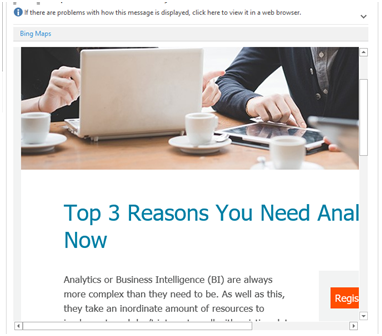
Differentiate Your Content to Get Your Emails Seen
Once again, Google’s algorithms are learning and adapting based on what is common, repetitive, and found in many messages. By differentiating with content, senders and templates, you’ll have a better chance to avoid being filtered into a secondary inbox.
Happy emailing!
![[4472c525-bc7d-4406-8ae3-a35f9a96fda0]Laura_Lewis-headshot](https://d117h1jjiq768j.cloudfront.net/images/default-source/blogs/blog-authors/-4472c525-bc7d-4406-8ae3-a35f9a96fda0-laura_lewis-headshot.png?sfvrsn=a57df40d_6)
Laura Lewis
Customer Journey Manager
Laura Lewis is a member of the Marketing Operations team at Progress. She currently focuses on the customer lifecycle from an operations perspective, and previously spent the majority of her time at Progress supporting Demand Generation efforts and campaign creation. She is passionate about learning all she can with marketing automations platforms, and implementing industry best practices to optimize campaigns and achieve the best results possible. Outside of work, she is an avid swing dancer and Harry Potter fan. LinkedIn profile
Comments
Topics
- Application Development
- Mobility
- Digital Experience
- Company and Community
- Data Platform
- Secure File Transfer
- Infrastructure Management
Sitefinity Training and Certification Now Available.
Let our experts teach you how to use Sitefinity's best-in-class features to deliver compelling digital experiences.
Learn MoreMore From Progress
Latest Stories
in Your Inbox
Subscribe to get all the news, info and tutorials you need to build better business apps and sites
Progress collects the Personal Information set out in our Privacy Policy and the Supplemental Privacy notice for residents of California and other US States and uses it for the purposes stated in that policy.
You can also ask us not to share your Personal Information to third parties here: Do Not Sell or Share My Info
We see that you have already chosen to receive marketing materials from us. If you wish to change this at any time you may do so by clicking here.
Thank you for your continued interest in Progress. Based on either your previous activity on our websites or our ongoing relationship, we will keep you updated on our products, solutions, services, company news and events. If you decide that you want to be removed from our mailing lists at any time, you can change your contact preferences by clicking here.

